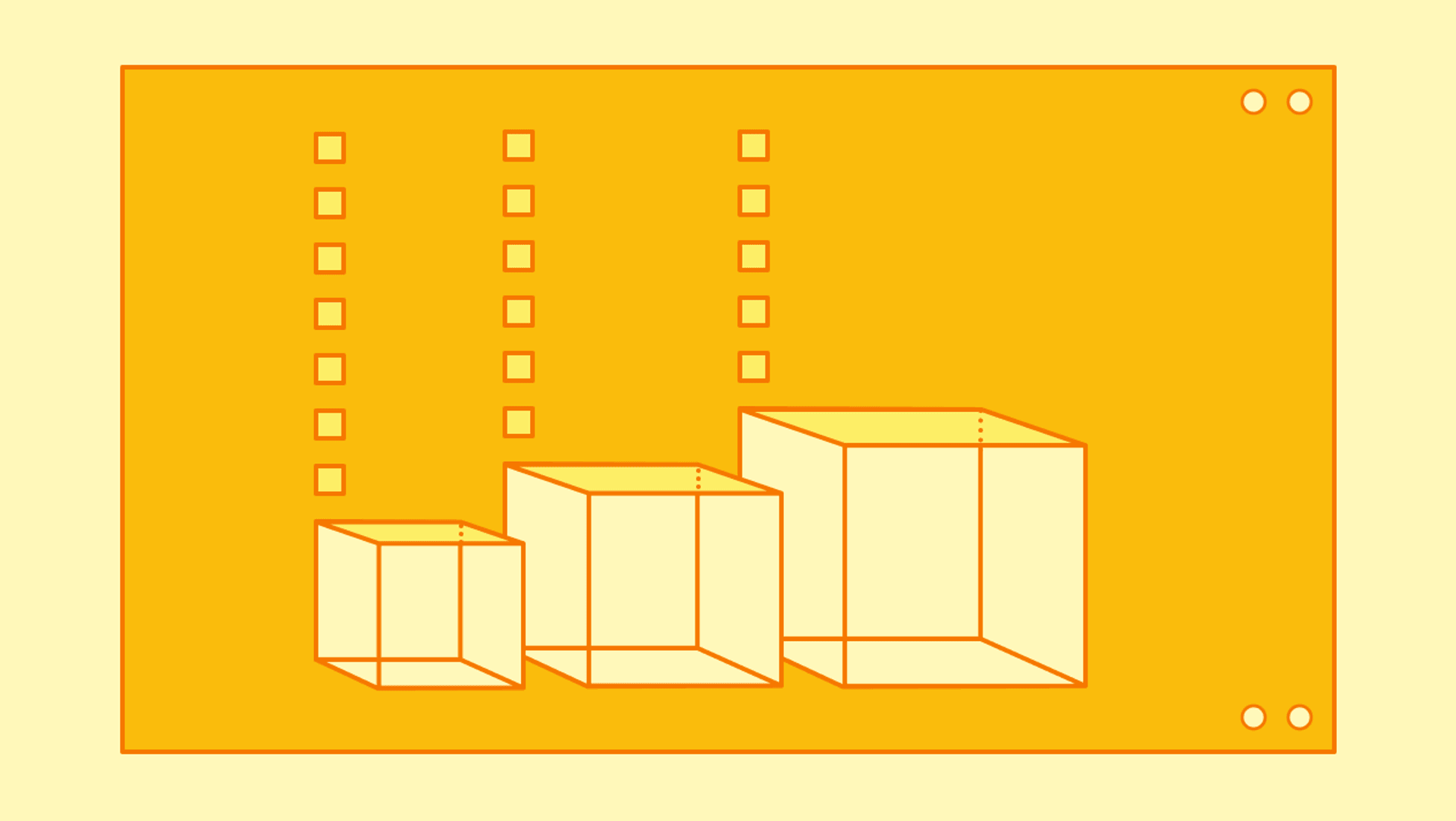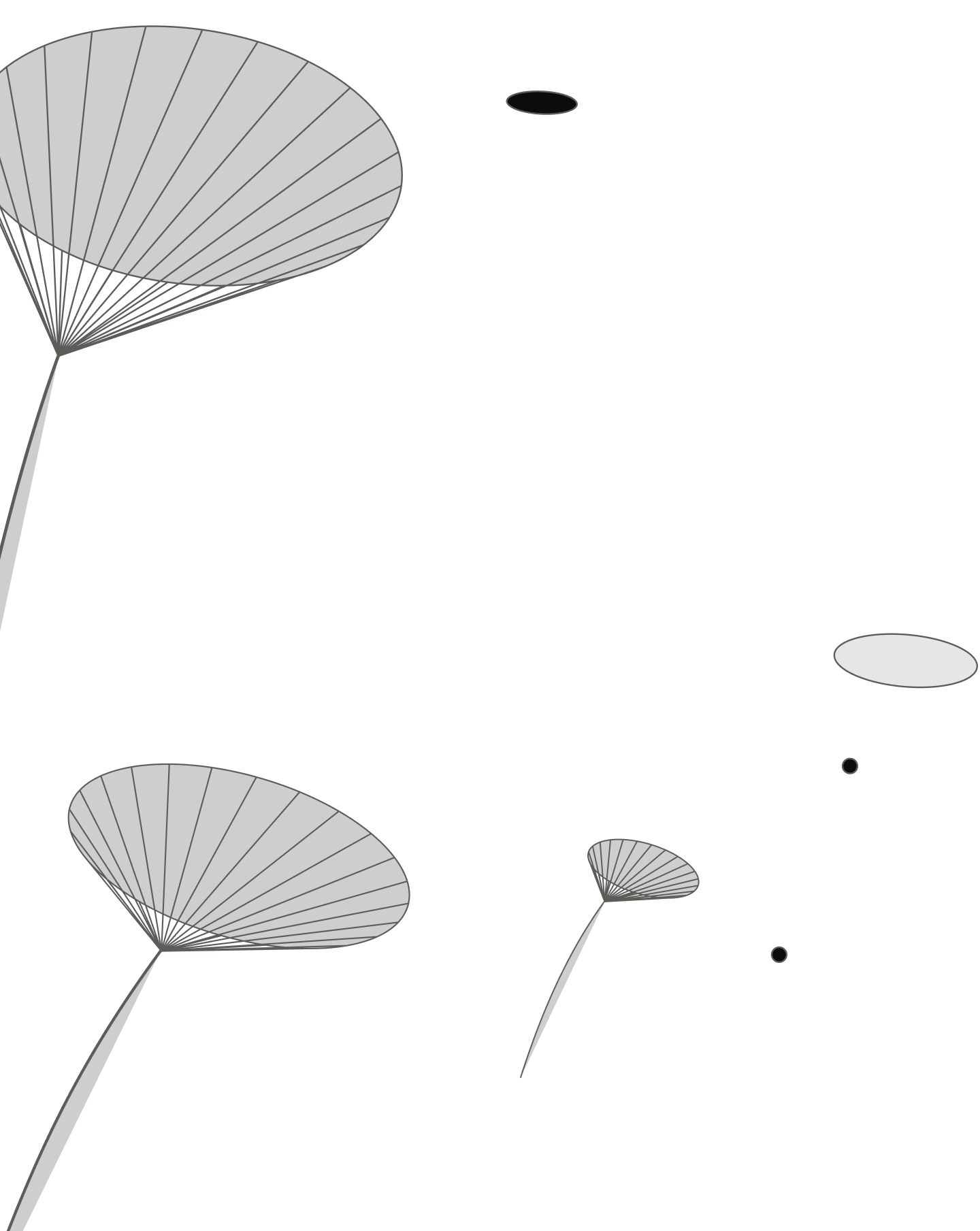The internet fuels the lives of over 5 billion people worldwide, connecting us, sparking creativity, and even helping us leisurely pass the time. For most of us, navigating the web feels effortless—we jump from one platform to another without a second thought. But not everyone shares that experience.
An inclusive digital presence ensures everyone can access the internet without unnecessary barriers or frustrations. Do a quick gut-check: How accessible is your content? Is your website compatible with screen readers? Does it support keyboard navigation? In essence, was your site designed with accessibility in mind?
Accessibility is more than just a legal box to check. It’s about honoring the basic right to equal access for all. By embracing inclusivity, you empower people with disabilities to independently navigate, contribute, and fully engage online. And we’re right there with you. Creating a truly accessible digital space is an ongoing process, and we’re always committed to improving our own.
What are the Web Content Accessibility Guidelines?
We all know web accessibility matters, but how do you actually do it? The Web Content Accessibility Guidelines (WCAG) are your roadmap. These internationally recognized standards help ensure web content is accessible to people with disabilities.
WCAG is built around four core principles, known as POUR:
- Perceivable: Content must be presented in ways that all users can perceive, whether through video captions or audio transcripts.
- Operable: UI and navigation elements should be user-friendly, recognizing that some users may not use a traditional keyboard or mouse.
- Understandable: Content and functions should be easy to comprehend, with accessible reading levels, consistent fonts, and intuitive instructions.
- Robust: A site can adapt to evolving technologies and work across different devices and platforms.
WCAG has three levels of accessibility. Level A covers the basics, like alt text for images and keyboard navigation. Level AA, the most widely recommended standard, addresses common barriers with features like sufficient color contrast and captions for live videos. Level AAA is the highest standard, including sign language interpretation for videos and high-contrast display options for users with severe visual impairments.
At a minimum, meeting Level A compliance protects you from legal risks, fines, and reputational harm. More importantly, prioritizing accessibility builds trust and shows your commitment to creating an equitable digital experience for all.
Where to go next after WCAG basics
Creating an accessible website doesn’t have to be complicated. Even small, thoughtful changes can make a significant difference for people with disabilities. Here are some foundational practices that are fairly simple to implement and will immediately improve the accessibility of your site.
Clearer forms
Forms are a common point of frustration for users with disabilities. Properly labeling fields, providing clear instructions, and offering helpful error messages ensure that all users—including those using screen readers—can navigate and complete forms with ease.
Alt text and image descriptions
Alt text is critical for users who rely on screen readers to understand visual content. When writing alt text, focus on the purpose and context of the image, not the tiny details. The goal is to provide users with the same core information that a sighted user would get from viewing the image.
Reduced motion settings
Animations and motion effects can be visually striking, but for users with vestibular disorders, they can be disorienting or even harmful. Always honor reduced motion settings in a user’s browser preferences and provide options to disable animations that could cause discomfort.
Cognitive needs
Not all users process information the same way. Using clear, straightforward language, offering text alternatives for complex visuals, and avoiding unnecessary time limits help make your site more inclusive for users with cognitive disabilities.
Keyboard navigation and focus indicators
Keyboard navigation is essential for users who can’t operate a mouse, allowing them to move through a website using the tab, arrow, and enter keys. Make sure all interactive elements, like links, buttons, and form fields, are accessible via keyboard. Also, use clear focus indicators, such as a visible outline, so users can easily see which element is selected.
Color contrast and text readability
Proper color contrast is vital for users with visual impairments, including color blindness. The contrast between text and background should meet the WCAG standard ratio of at least 4.5:1 for normal text and 3:1 for large text. When choosing color schemes, content should remain legible under different lighting conditions. Tools like color contrast checkers are helpful in verifying that your design meets these standards.
Unsure where to start?
If you’re thinking, “This all sounds great, but I have no idea where to start,” don’t worry—we’ve got you. Here’s a quick plan of action to get your digital presence on a more inclusive path.
Audit your current site
Start by figuring out what’s working and what’s not. A simple accessibility audit can highlight where your site already shines and where improvements are needed. Think of it as a health check for your digital experience.
Fix the low-hanging fruit
Tackle the easy wins first—these are updates that don’t require massive lifts but make a big difference. Things like adding alt text, adjusting color contrast, and making sure your site is fully navigable by keyboard are quick ways to boost usability across the board.
Map out the bigger updates
As you chip away at the quick fixes, don’t lose sight of the larger changes ahead. Create a plan for how and when you’ll tackle more complex updates like accessible forms, usability testing, and internal policy changes. This plan can be built as you go, but having it on the radar keeps momentum going and prevents these tasks from falling off.
Stay ahead of legal changes
Laws and standards like WCAG are evolving, and staying up to date helps you avoid penalties and protect your organization’s reputation.
- Mark your calendar: June 2025 is the deadline for the European Accessibility Act (EAA), which requires digital products and websites to be accessible. Even if you’re not based in the EU, it’s a good indicator of where global regulations are headed.
Creating an inclusive web is not a one-and-done task but an ongoing commitment. As technology evolves and legal standards change, maintaining and improving web accessibility must remain a top priority. This path toward inclusivity bridges the digital divide and respects the dignity and rights of all users.